 The most important and basic factor in assessing potential of online product's niche market is keyword research for some unique terms, phrases. This means the affiliate marketer or the vendor himself has to compile a set of common phrases or search terms that are commonly used by people to locate products available in the targeted niche.
The most important and basic factor in assessing potential of online product's niche market is keyword research for some unique terms, phrases. This means the affiliate marketer or the vendor himself has to compile a set of common phrases or search terms that are commonly used by people to locate products available in the targeted niche.Let's take a simple scenario in which a user is trying to find remedy of headache. So, the common search query can be something like this "headache home remedies" or "how to stop headache quickly" .Moral of the story is the marketer has to ponder from the view point of the potential customer.
Ultimate goal is to club together marketing campaign and website into search phrases that are used by people and the webpage stands at a glorifying position in the SERP. Deny this and the webpage will bite dust in the vast wild web.
Well, we have some pretty nice online keyword search tools for conducting keyword research. Some of them are and some require paid membership.
I'm listing few of them here :
| Paid Services | |
| WordTracker (most popular) | http://www.WordTracker.com |
| KeyWord Elite | http://www.KeywordElite.com |
| Free Services | |
| Overture Keyword Search | http://inventory.overture.com |
| Google External Search | https://adwords.google.com/select/KeywordToolExternal |
| Good Keywords (Windows application) | http://www.GoodKeywords.com |
We will now consider Google Adwords Keyword tool to demonstrate keyword research.
Now, in the given box search put the keyword and go for "Descriptive Words or Phases" instead of "Website Content".
Choose sort by "search volume" to estimate number of searches conducted using different key phrases.
Advertiser Competition
This column shows the number of bidding by advertisers in comparison to all other keywords across Google. A shaded bar represents the level of competition for that keyword in a low to high growth.
Search Volume
This column shows the search volume for each specific keyword used on Google in the previous month.Just like previous case the shaded bar shows low to high representation of competitive ad placement.
Average Search Volume
Just like “Search Volume”, this column shows results of past searches, over course of the year instead of
Result of the previous month.
The result table gives position of position of ads in the sponsor bar for advertising using specific keywords on the SERP as well as the cost. Once its confirmed that key phrase will receive significant amount of traffic per month, we’ve to check for competition and ultimately how expensive it would be to advertise via Google Adwords . As this is one of the best method to generate quick fire sales.
Our ultimate motto has to be one thing “profit has to be more than what we are spending”.
This screen-shot shows result for keyword "weight loss products".
In the box "calculate estimates using a different maximum CPC bid".After putting bid as 1$ it shows relative of ad campaign position under the column "estimated ad position".
This is how keyword research is done.









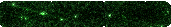
0 komentar
Posting Komentar